Creating a Custom Embed
To create a customized embed with a custom profile, enter /embed.

Required Permissions for Zarco
- Admin [While its not required, you can assign this permission to bypass all permission-related steps for smoother operation of Zarco]
- Send Messages
- Embed Links
- Attach Files
- Use External Emojis
- Read Message History
- View Channel
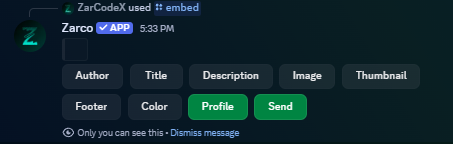
Embed Builder Components
Use these buttons to create embeds. The embed will show live once submitted.
Author Components
- Author Title (Required)
- Author URL (Optional)
- Author Image (Optional)
Title Components
- Title (Required)
- Title URL (Optional)
Description Components
- Description (Required)
Thumbnail Components
- Thumbnail (Required)
Image Components
- Image (Required)
Footer Components
- Footer Title (Required)
- Footer Image (Optional)
Profile Components
- Profile Name (Required)
- Profile Image (Optional)
Note: If no profile is added, it will default to using the server name and server icon.
Send Button
The Send button is used to send the embed to the channel.